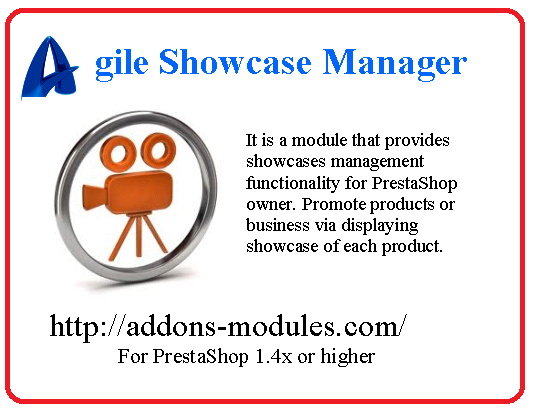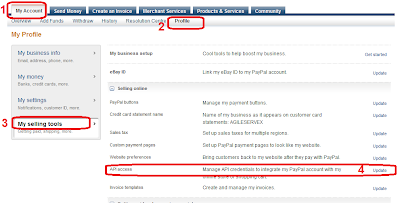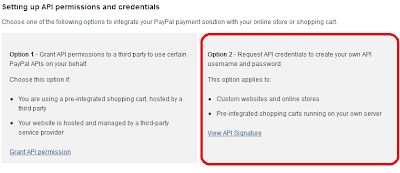Agile Team Announced the Newest Addition to the Agile Module Lineup
- Agile Multiple Shop

Agile Multiple Shop (released December 1st, 2012), is a new module that will provide shop owners who are perating a multi-seller/vendor store the ability to give each seller their own ‘virtual store’ inside the main store. This module is an upgrade from the Agile Seller Products module, and is only for use with PrestaShop 1.5.x. Users of PrestaShop 1.4.x should continue to use Agile Seller Products.
Using this module, each individual seller/vendor within your store will have their own ‘virtual store’, meaning they can have a dedicated seller home page. Within that home page, visitors will see only products from that vendor, even when choosing categories. This gives your sellers a certain amount of autonomy, making your store even more attractive to potential sellers/vendors. Sellers can have their own pages, logos, URL, and even theme choice when allowed by permission.
Main Shop - Seller/Vendor - and Seller’s "Virtual Shop"Using this module, each individual seller/vendor within your store will have their own ‘virtual store’, meaning they can have a dedicated seller home page. Within that home page, visitors will see only products from that vendor, even when choosing categories. This gives your sellers a certain amount of autonomy, making your store even more attractive to potential sellers/vendors. Sellers can have their own pages, logos, URL, and even theme choice when allowed by permission.
Immediately after installing PrestaShop 1.5x, you will have a default store (shop), and PrestaShop will be running in single store/shop mode. This default store (shop) we will call the main store/shop.
After installing the Agile Multiple Seller/Vendor module, you will be able to allow multiple sellers/vendors to list and sell products in the main store. Each seller is represented by an employee account within PrestaShop. Each eller account is linked to following data records:
- Employee account: Allows a seller to access the back office functions and features. Access permissions are controlled by the employee profile.
- Customer account: Allows a seller to access the front office and its seller management features, such as product, order, and profile management.
- A seller business info record: Contains seller's business information, logo, address. etc.
- Seller payment information (multiple records).
At this point, you will also be able to create a virtual shop for each seller/vendor.
- A virtual store/shop is not a real shop, in that it does not have any physical data. It only has one or more URLs and a store/shop owner - which is a seller/vendor within the Agile Multiple Seller/Vendor module. All products and categories are registered in the main store. The products and categories of a virtual shop are determined by store/shop owner.
- Categories of a virtual shop: Contains all public categories of the main store, and the private categories of the virtual shop owner registered in the main store.
- Products of a virtual shop: Only products registered (created) by the virtual shop owner.
Features:
- Each seller will have only one virtual shop.
- Each shop will have its own dedicated URL.
- Each shop could have its own theme or share a theme, admin can assign the theme to a seller's shop
- The shop could have a choice of following web page header logo options to be set by the store admin:
Show main store logo only.
Show seller’s logo only.
Show both the main store logo and the seller’s logo (theme modifications required).
- A "Shop by Seller" block – gives the buyer/customer the ability to shop by seller.
- A Seller List page – Page listing all sellers, customers can filter seller list by name.
- A Seller Home page – This is the Home page of a seller's shop, it displays the seller's detailed information and lists all products from the seller.
- A "Shop by Country" block – Allows the buyer to choose a store by country or region if the main store (market place) contains stores/shops from multiple countries.
- Once a customer enters the seller’s shop, it will only display products from the selected seller’s shop/store.
This includes the following PrestaShop standard modules:
Search block
New products block
Category block (on left/right column)
Category list on footer
Tags block
Best sale block
Manufacturer block
Supplier block
Note: Any other blocks or modules not listed here are not guaranteed to work.
- Each seller can have their own private shipping carriers (separate Seller Shipping Module is required).
- All virtual shops share the same global payment and checkout process.
- Customer is able to purchase products from different shops with one shopping cart.
Limitations:
- All virtual shops for sellers must be registered under one shop group – Default.
- Each seller can have only one virtual shop.
- This module is not yet compatible with the mobile theme.
Note:
- This module is an accessory module for the Agile PrestaShop Multiple Seller/Vendor module.
- This module is for PrestaShop 1.5x.
- For customers using PrestaShop 1.4x, please use the Agile Seller Products module, which has similar functions.
See more details or request live demo access, please visit http:/addons-modules.com/