Usually original tab menu name from PrestaShop has been initialized in database when you install your PrestaShop. But sometime, you will need to translate some new added custom tab menus.
This tips is for PrestaShop owners who want to make his/her Prestashop back office support multiple languages for the custom tab names, or when you install new languages the does come from PrestaShop original.
Here is the steps that you can translate tab menu name.
1. Log in to your back office
2. Click Employees tab (the screenshot is for PrestaShop 1.4x or igher)
If you are using 1.3x or lower, you need to click "Tools" tab
3. Click "Tabs" tab
4. Choose the tab you want to translate
5. Click the flag icon to choose the language then input the name of tab in that language
6. Click Save
Screenshot 1 - How to get tabs menu
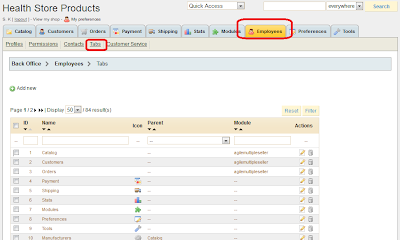
Screenshot 1 - How to translate tab menu name
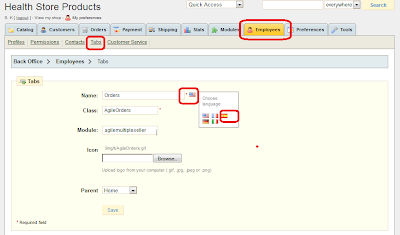
6 comments:
nice - i've been wondering about this
but where is it stored? i would like to export it for future use...
tab_lang table in the db seems to hold only the tabs - not the sub-menus, and i can't add a new post to that table..?
Yes you are right, It is stored in ps_tab_lang table, name field. You can just input the translations for different language like you input product name and description by using language flag.
as long as it is tab menu, it should be the same as main tab.
I still can't see where the subtabs-translations are stored in the db or in a file?
>I still can't see where the subtabs-translations are stored in the db or in a file?
If you subtabs means those like "Manufacturers" subtab under "Catalog" tab,"Groups" subtab under Customers tab, then they are in the same table with main tabs like "Catalog" and "Customer".
If you are talking about "Info", "Images" tab in product editing page, then it is in tabs/AdminProducts.php file, it should be translatable via PrestaShop Tools-Translation tab.
Ahh sorry, I've looked at the wrong number in phpmyadmin - it seemed that theres was only 30 rows, but there's a lot more - thanks
no problem.
you are welcome.
Post a Comment