All payment methods in PrestaShop are provided as independent modules. You have to install those modules and configure them correctly to make it available for your customer to choose at checkout.
If you don't install and configure the payment module correctly, following error will be displayed to your customers. Or your payment will not show up (displayed) in the list of payment method list.
No payment modules have been installed.
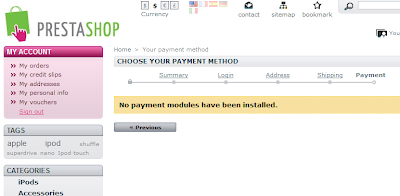
If you encounter this error, you can see the Payment Method appear in the payment method list at checkout, please check following things.
1. Have you installed the module? If have not not yet installed it, please install it. Go back office - Modules - find the module you want to install or configure.
If you can not find your module at Modules tab or the Module is empty.
Please check this post for more details on how to fix it.
2. If it is installed already, then try to check the configuration is correct.
make sure is there is configuration errors or warnings.
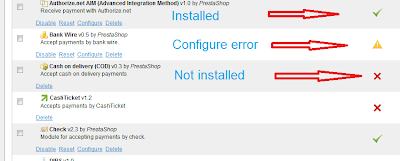
3. The module has been configured correctly. That all required parameters are set correctly.
4. Check if payment currency restrictions are set correctly.
Some module require you select only currency, some modules you can select multiple currency.
Back office - Payment tab
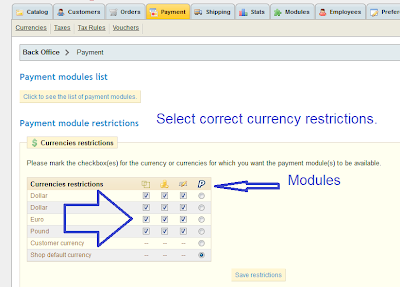
NOTE
Even it seems already selected, please also do click the checkbox or radio buttons then click "Save" to make sure.
Some module preset default choice if there is not value set in database, if you don't choose the selection and click save explicitly, it is not set correctly.
5. Check if the the region (country) restrictions is set correctly.
Some module by default, only set a specific country or no country to use the module. You need to set country explicitly and click save button.
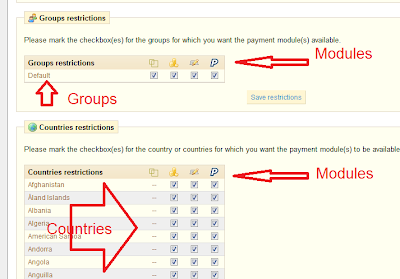
6. Check if group restriction is set correctly.
Modules can be limited to different customer groups.
See above screen for more details.
7. Check if the modules requires some other conditions.
For example, some module requires SSL (HTTPS) environment, if you don't set this SSL in your store, the module will not show up either.
If you set all of those correctly, I think your customer should be able see and choose the payment at front store.
if I missed anything, please feedback and I will add it on.
Thanks
Other reeference
If you are using HiPay, there seems a bug with the version comes with PS1.4x.
Here is forum thread on how to fix it
9 comments:
Thanks for an excellent instruction! I went through all these steps but I'm still having problems.
I had it working, but have changed some settings regarding shipping where I've added some carriers and different fees depending on price. After that, none of my payment modules show up at checkout.
Any more ideas at all what I could check?
Thanks
/Eva-Lena
Hi,
Thanks for an excellent tutorial. I went through all these steps but I can't get my payment modules to show at checkout.
I had it working before, but now after doing changes in the shipping setup (I've added carriers and shipping fees depending on price), it's not working at all. I haven't done any changes at all in the shipping setup.
Do you have any more ideas?
Thanks
/Eva-Lena
Thanks for your comment.
it is difficult to say with limit information.
I suggest recheck the settings. It must be something goes wrong, I guess.
hi, alvin , how are you, i am iffi,
i am new user of prestashop site.
i want install prestashop on my domain. but i don;t know about mysql, and php, etc.
i have no knowledge about it, alvin could you install my site, on my domain,?
hope you will gimme better response ,
thanks
iffi
hi, alvin, i am iffi, i emailed bfore about prestashop installation,
now i am sending you my email address.
expert-designer@ h o t m a i l.com
Hi Iffi
if you are looking for paid assistance or service. I suggest contact here
http://addons-modules.com/contact-us
Very useful post especially for beginners. I've configured my site (sepatu-ku.com) payment just for Paypal application but it doesn't work yet. thank you any way
Excellent! Thanks for the article. My particular issue was with Authorize.net because the option for AIM wasn't showing at Check Out. I had to set my https setting to "Yes". You helped save the day!
it is useful
thanks
kamlesh
barkamlesh@gmail.com
Post a Comment