What does it do?
===============
After install this addon, it will send a copy of each emails of PrestaSho to shop owner. So as PrestaShop store, you will get a copy of every email sent from PrestaShop.
Note:
It does not guarantee that emails sent from 3rd party module will work.
Because 3rd party module may send emails though other mailling class, not Mail class of PrestaShop.
Features
The email was send separately, it is not a CC or BCC.
The email content is exactly the same as the one send to mail recipients.
Compatibility
This addon only works for PrestaShop 1.4x
Installation
Copy the file to following folder
YourStoreRoot/override/classes/
You are all set, just wait for email to be duplicated to you.
You Can download this add here
http://addons-modules.com/
Agile Modules blog is a place to announce and discuss about agile modules provided Addons-Modules.com - a developer of modules and addons for PrestaShop shopping cart systems. Our market place solution - Agile Multiple Sellers/Vendors Module - and its accessory modules are quite simply the best solution to build marketplace based on PrestaShop. These modules have helped many of our clients realize their dream of starting, managing, and generating profits from their own online marketplace.
Tuesday, August 9, 2011
Thursday, August 4, 2011
PrestaShop Modules - Agile paypal express checkout module 1.3 released now integrated into
We proudly to announce that the new version of Agile Paypal Express Checkout module 1.3 released today.
The new version of Agile Paypal Express Checkout module for PrestaShop 1.3x/1.4x, will bring you following new features
- Integrated to Agile Multiple Seller/Vendor modiule, make it possible for seller to collect sales.
By combine this module with Agile Multiple Seller/Vendor module, the sellers/vendors can collect their own sales (money).
- Recurring payment is also available when use normal checkout process (not in express checkout)
- When recurring payemt enabled, automatically show/hide recurring cycles based on user's selection of recurring or not.
- Hide express checkout screen, instead, it will show up a normal payment module when you using One Page Checkout.
- Some bug fixes and other improvements
Here is changed screen
1. Configuration screen changes

2. Normal checkout module screenshot

3. One page Checkout

================================================================
Agile Paypal Express checkout module is PrestaShop Paypal module that accept Paypal or major credit cards via Paypal. It can accept payment without customer registration. It also supports recurring payment, like monthly or yearly(any interval) subscription payment.
Agile Multiple Sellers/vendors module is a module that enable PrestaShop multiple seller function, allow customer or any one signup as seller to list and sell products.
For more information or purchase, please visit http://addons-modules.com/
The new version of Agile Paypal Express Checkout module for PrestaShop 1.3x/1.4x, will bring you following new features
- Integrated to Agile Multiple Seller/Vendor modiule, make it possible for seller to collect sales.
By combine this module with Agile Multiple Seller/Vendor module, the sellers/vendors can collect their own sales (money).
- Recurring payment is also available when use normal checkout process (not in express checkout)
- When recurring payemt enabled, automatically show/hide recurring cycles based on user's selection of recurring or not.
- Hide express checkout screen, instead, it will show up a normal payment module when you using One Page Checkout.
- Some bug fixes and other improvements
Here is changed screen
1. Configuration screen changes

2. Normal checkout module screenshot

3. One page Checkout

================================================================
Agile Paypal Express checkout module is PrestaShop Paypal module that accept Paypal or major credit cards via Paypal. It can accept payment without customer registration. It also supports recurring payment, like monthly or yearly(any interval) subscription payment.
Agile Multiple Sellers/vendors module is a module that enable PrestaShop multiple seller function, allow customer or any one signup as seller to list and sell products.
For more information or purchase, please visit http://addons-modules.com/
Tuesday, August 2, 2011
Free Addon - Order recovery from shopping carts
What is it Agile Order recoery?
1. This is free addon of AdminCarts.php that allow store owner to generate order from existing cart in just one easy click.
2. This modification will show a GUI on cart detail page that allow generate order from existing cart.
Compatible version
This addon works on all 1.3x and 1.4x PrestaShop
No core file change required
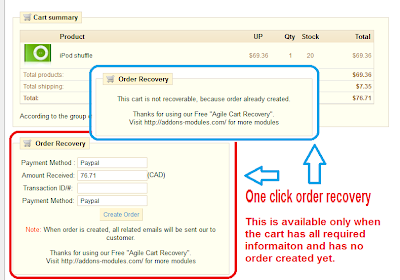
When you should use this added function?
Use case 1: If you want to create orders manually for your customer, you can use front office to signup and create cart, then go back office use fucntion to generate order in just one click.
For example, phone order
use case 2: Because of system trouble (most scenario is payment system), customer placed the order and paid the order, but system was not able to create the order.
How to Install
1. Unzip downloaded package
2. Copy AgileCartsExt.php to following folder
YourStoreRoot/YourStoreAdmin/tabs/
3. Log in to you back office to change the "Carts" tab setting
A .for 1.3x: [Tools] - [Tabs], find "Carts" record and click edit icon.
for 1.4x: [Employees] - [Tabs], find "Shopping Carts" record and click edit icon.
B. change Class to from "AdminCarts" to "AgileCartsExt" and save it
that's it, you are all set.
Notes
1. If an order has been created from the cart, then you are not able to generate from this cart.
2. if there is not enough information, for example, no customer information, you will not able to generate order from the cart.
You can get this addon at http://addons-modules.com/
You can find some other modules and free modueles
-----------------------------------------------------------------------
Paypal Express checkout module with recurring payment | Authorize.NET Express Checkout module with recurring payment | Membership management module | Pickup location module(Google maps) | Multiple seller/vendor module | Product Reviews/Rating module | Rotating Banner module | News Letter promotion module | Quantity Discount Indicator module | Prepaid module for digital goods
1. This is free addon of AdminCarts.php that allow store owner to generate order from existing cart in just one easy click.
2. This modification will show a GUI on cart detail page that allow generate order from existing cart.
Compatible version
This addon works on all 1.3x and 1.4x PrestaShop
No core file change required
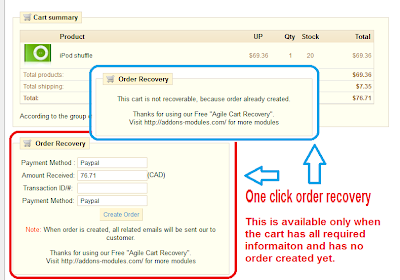
When you should use this added function?
Use case 1: If you want to create orders manually for your customer, you can use front office to signup and create cart, then go back office use fucntion to generate order in just one click.
For example, phone order
use case 2: Because of system trouble (most scenario is payment system), customer placed the order and paid the order, but system was not able to create the order.
How to Install
1. Unzip downloaded package
2. Copy AgileCartsExt.php to following folder
YourStoreRoot/YourStoreAdmin/tabs/
3. Log in to you back office to change the "Carts" tab setting
A .for 1.3x: [Tools] - [Tabs], find "Carts" record and click edit icon.
for 1.4x: [Employees] - [Tabs], find "Shopping Carts" record and click edit icon.
B. change Class to from "AdminCarts" to "AgileCartsExt" and save it
that's it, you are all set.
Notes
1. If an order has been created from the cart, then you are not able to generate from this cart.
2. if there is not enough information, for example, no customer information, you will not able to generate order from the cart.
You can get this addon at http://addons-modules.com/
You can find some other modules and free modueles
-----------------------------------------------------------------------
Paypal Express checkout module with recurring payment | Authorize.NET Express Checkout module with recurring payment | Membership management module | Pickup location module(Google maps) | Multiple seller/vendor module | Product Reviews/Rating module | Rotating Banner module | News Letter promotion module | Quantity Discount Indicator module | Prepaid module for digital goods
Monday, August 1, 2011
PrestaShip Tips - Virtual product download link problem at order history page
Today,I found a bug of PrestaShop at Order history page of my account area, the problem was found on PrestaShop 1.3x, but I confirmed that the same problem also happens in PrestaShop 1.4x (so far 1.4.4.0)
This problem happens in specific scenario.
Usually there is a link on the product name to download the virtual products.
But if you have a virtual product (downloadable product) with a customization fields, then at My Account area, Order History page, the download link will not appear.

Here is my case:
I have download product (prestashop module), with one required text fields let customer to input store domain name. Before I set the customized field, everything works fine. But once I add the required customized filed, the link disappeared.
To fix this problem, you need to modify the them file
YourStoreRoot/themes/YourStoreTheme/order-detail.tpl
You need to replace one line of code at location in this file as shown with code followed.

Here is screenshot after the problem is fixed.

What is the issue.
This problem happens in specific scenario.
Usually there is a link on the product name to download the virtual products.
But if you have a virtual product (downloadable product) with a customization fields, then at My Account area, Order History page, the download link will not appear.

Here is my case:
I have download product (prestashop module), with one required text fields let customer to input store domain name. Before I set the customized field, everything works fine. But once I add the required customized filed, the link disappeared.
How to fix the issue.
To fix this problem, you need to modify the them file
YourStoreRoot/themes/YourStoreTheme/order-detail.tpl
You need to replace one line of code at location in this file as shown with code followed.

{if $product.download_hash && $invoice}
<a href="{$base_dir}get-file.php?key={$product.filename|escape:'htmlall':'UTF-8'}-{$product.download_hash|escape:'htmlall':'UTF-8'}" title="{l s='download this product'}">
<img src="{$img_dir}icon/download_product.gif" class="icon" alt="{l s='Download product'}" />
</a>
<a href="{$base_dir}get-file.php?key={$product.filename|escape:'htmlall':'UTF-8'}-{$product.download_hash|escape:'htmlall':'UTF-8'}" title="{l s='download this product'}">
{$product.product_name|escape:'htmlall':'UTF-8'}
</a>
{else}
{$product.product_name|escape:'htmlall':'UTF-8'}
{/if}
Here is screenshot after the problem is fixed.

Subscribe to:
Posts (Atom)