Are you allowed to remove the "Powered By PrestaShop"?
The answer is Yes. PrestaShop is under OSL 3.0 license.
You can find more details here : http://opensource.org/licenses/osl-3.0.php
1. How to remove "Powered By PrestaShop" from front page footer?
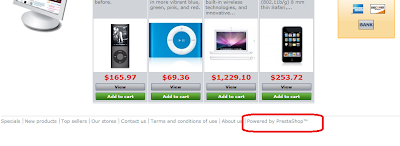
You will have to modify one the theme file (tpl) files, look for "Powered By" and remove related HTML tags and the text.
For PrestaShop 1.3x or lower:
YourSiteRoot/themes/YourSiteRoot/footer.tpl
For PrestaShop 1.4x ot higher
YourSiteRoot/modules/blockcms/blockcms.tpl
if you have customized version of block CMS, then you need to modify following file
YourSiteRoot/themes/modules/blockcms/blockcms.tpl
For 1.4x, you can also remove this from CMS block module in back office.
Back office - Modules - search CMS block - configure - see below footer section:
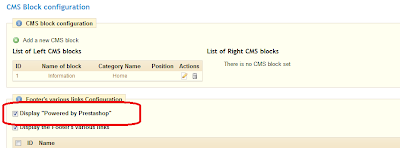
How to remove "PrestaShop™" from your back office page?
You will need to remove it from following file
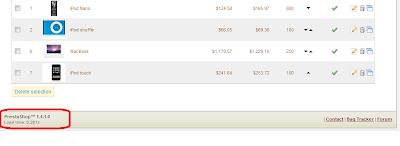
/YourSiteRoot/YourSiteAdmin/footer.inc.php
YourSiteAdmin is the admin folder of your site that you are required to change name for security reason.
How to remove "Powered By PrestaShop" from email templates?
PrestaShop will different kind of emails based on your condfiguration.
All default emmail template include "Powered By PrestaShop". You would like to remove "Powered By PrestaShop" in those emails templates.
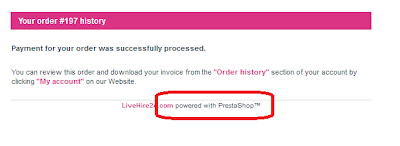
Option 1: modify the physical file in following folders
YourSiteRoot/mails/
Please note:
The email templates are organized into different language folders like en, es, fr.
Each email has both HTML and TEXT version.
Option 2: modify the templates though the back office tools
back office - Tools tab - Translations sub tab - choose Email translations
4. Remove " "Powered By PrestaShop"" in other places
If you are using some modules that uses emails, such as mail alerts module, you will also want to remove "Powered By PrestaShop" from those emails too.
The email templates are located in different modules folders.
For example, mailalerts module email templates is under this folder
/YourSiteRoot/modules/mailalerts/mails/
I think above should covered most places, if I missed any, please let me know I will add them on.
10 comments:
Hi Alvin
Thanks for this. Also great site. I've just upgraded to 1.4.2.5 and suddenly any modifcations I make aren't showing in the back office and I can't create new attribute groups - and I never seem to get any response from the Prestashop Forum!!
Ho hum ! I shall be reading your Paypal Sandbox testing post - if I ever get past my current pretty serious problem!
I think it is a cache issue,
please try this.
- go back office
- click preferences tab
- click performance sub tab
at Smarty section change:
force compile : yes
cache: no
at bottom section, disable cache.
I think this should work for you.
The cache has caused a lot of issue. I am thinking of writing a post about this too.
that worked for me :)
Thanks a lot. You are a hero
Thank you as I am new to Prestashop and using the newer version... I did what you said and still nothing in till I Force compile:
and Cache: to no... My changes to the blockcms showed up then... THANK YOU SO MUCH FOR THIS PAGE MY FRIEND AS I WAS HEAD WAS READY BLOW TRYING TO FIGURE THIS OUT... LIKE THE LAST GUY SAID YOU ARE a HERO!.... ALL THE BEST TO YOU AND YOURS YOU MADE ME A HAPPY READER.. found you on google search...
thanks for all your comments.
I just updated my post to indicate how to remove "Powered by PrestaShop" from footer at back office CMS block without changing any code.
Hope this helps
Hi I have the version of prestashop 1.4.7.0 and I can not REMOVE THE "POWERED BY PRESTASHOP"?
would need your help
thanks
The information provided for PrestaShop 1.4x in this post should also applies to 1.4.7. It should work the same way.
For Prestashop 1.4.8 - seems not working. when you go the admin section. there is no way of managing the tabs. unless am wrong. Prestashop guy are becoming sharper... blockcms.tpl contect are useless. where are the links in the footer stored. i want to replace the footer with my customised one.
Flowers to uganda
Julius Noble Ssekazinga
Send and Buys flowers to uganda
I have issues after removing the powered by from email templates, my tables are all messed up in the order confirmation mails.. they are not lined up anymore.. any ideas/suggestions?
I guess you have broken the html code of the template when you remove the "Power By".
I suggest you restore the original copy of the file and try to redo that. usually it is a hyperlink tags, you must remove the whole A tag.
Post a Comment