0. Log in to your Back office
1. Click "Modules" tab
2. Click "Positions" sub-menu
3. Use the arrow icon to move up or down to change positions of block.
4. Click x to hide block if you want.
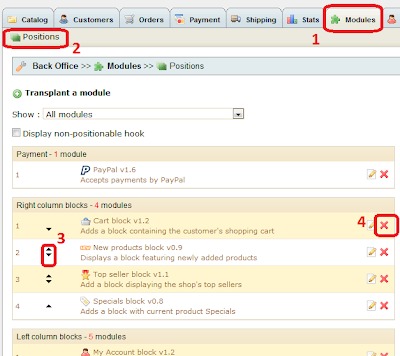
The block are separated into different section left column blocks, right column blocks, header contents blocks and so son.
No comments:
Post a Comment