Before you can setup RSS feed block, you must get the URL of RSS feed that you want to add to your website.
Here is the instructions on how to do this.
1. Log in to your PrestaShop back office
2. Click "Modules" tab
3. Find the "RSS feed block v1.0" (version may different) from the list and click "Install"
4. One the module is installed, the "configure" link will appear beside the module, click "configure", following screen will show up.
5. Input required field and click "save". (screen1 below)
6. Confirm your block at your front office.(screen2 below)
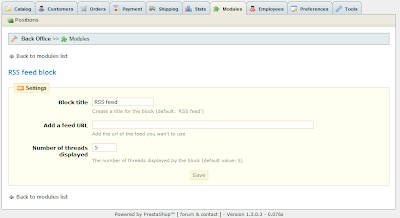
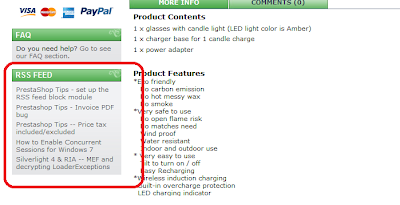
1 comment:
Thank you!
Post a Comment