In order to get an overview of your store, and more specifically, your store Catalog , just go to the "Stats" tab of your PrestaShop store back office and then click to "Catalog evaluation" in the left panel of your back office page. (it is near the bottom of the left panel)
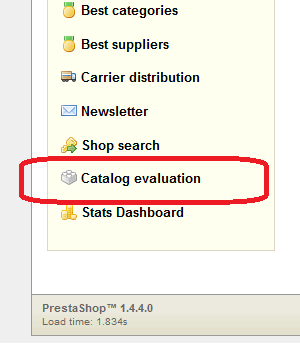
In a glance, you will find out the strong and weak points of your entire Catalog and also all the items contained in this contrast table. The colors at the intersection of the item and the field considered (description, images, sales, stock) allow you to find out whether or not you must act to improve your offer.
First of all, define the rules and then benefit from an overview of the items and the fields considered. In this way, you will know what you are doing well (for example, the descriptions) and what you need to improve (for example, stock management).
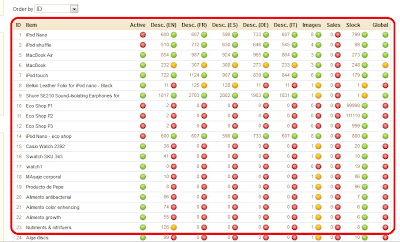
It is you as store owner, who defines the criteria to evaluate yourself: the descriptions, images, sales and stock. Take your time and think very carefully when drawing them up. Consider your products and your Catalog so that that there is consistency, if you sell digital goods you will not have the same criteria as somebody who sells electronics product.
No comments:
Post a Comment