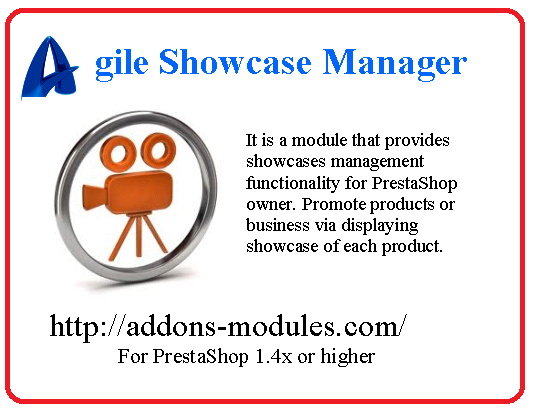
Main features
- Customer can list or submit his business or website as showcase at your online PrestaShop store, as long as they have purchased your products or service from you PrestaShop store.
- There will be latest showcase block to display on left column or right column based on your configuration of the Agile PrestaShop showcases manager module.
- There is a showcase list will list all showcase submitted with brief information
- The showcases list can be easily filtered out by products or services that provided at your Prestashop store.
- Each showcase will need admin to approve it before it will be appear on front store.
- You can set a limit the number of showcases to be submitted by one customer to prevent spam.
- There is also a capcha to verify customer input to prevent spam post of showcases
- Admin is able to modify each field data of each the showcase at back office admin tab
- The following information is included in the showcase
site name/business
website url
website screen image
country/region (display with a flag and name
description of site/business
products or services used (multiple selection)
comment/reviews about the products used
For more information, please visit the product page - Agile PrestaShop Showcase Manager
You can see live demo and purchase this module at http://addons-module.com/
Here are some screenshots
 | |
| Showcase submit form |
 |
| Showcase detailed |
 |
| Showcase details at back office |
 |
| Showcase approval and list at back office |
 |
| Showcase list and latest showcase block |

