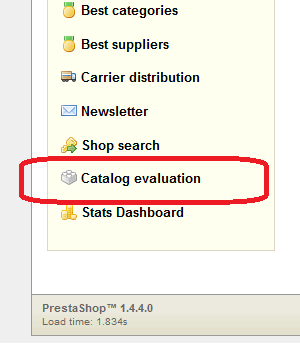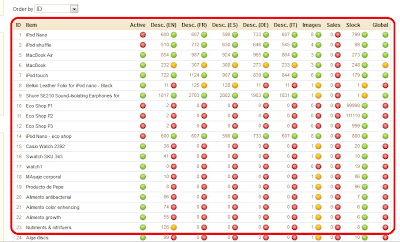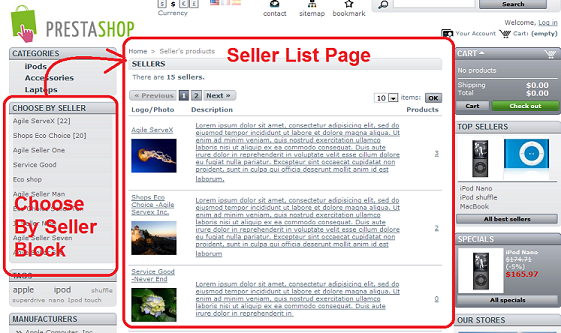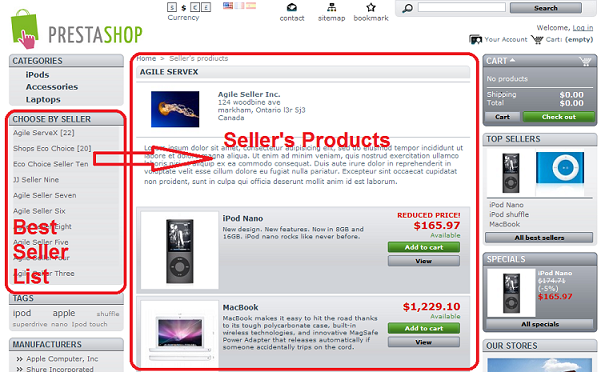The commissions structure is very flexible that could meet store owner's different business needs.
Here are some of the features
1. Commission rate setting
Transaction fee setting - Fees based on per transaction/order
Insertion fee charge - Fees based on percentage of toal sales amount
Combination of Transaction fee + Insertion fee
2. Different level of commission rate setting
Store level commission rate setting (default saret for all sellers)
Seller level commission rate setting (set different rate for different seller)
3. Commission calculation function
Automatically calculate commissions based on commission rate setting for each order
Automatically calculate seller account balance
Account summary(sales amount, commission amount) on specified period
4. Account history function
Detailed account history with following information
Commission occurrence - when order is confirmed
Commission cancellation - when order is cancelled
Payment seller paid to store owner - happens at "Seller collects Payments" mode
payment sotre owner paid to seller - happens at "Store collects payments" mode
5. Payment function - Paypal
It depends on Agile Multiple Seller payment collection mode:
Seller can pay outstanding commissions to store by easily click "Pay" button - "Seller collects Payments"
Store owner can pay seller sales with commission deducted - "Store collects payments"
6. Account balance
The module will automatically keep track of the seller account, you can see account balance at any time
7. Secured access permission control
All sellers can only see his/her own information, that is
- Transaction fee rate
- Insertion fee rate
- Account history
- Account balance
- pay seller via Paypal
Where can I see the demo?
You can have live demo to see how Agile Seller Commission module works with Agile Seller Module, Agile Paypal Express Checkout module (Only required at "Seller collect Payments" mode)
Demo site URL
http://agileservex.com/prestashop-multiple-seller/
You can get back office access by contacting
http://addons-modules.com/contact-us
Where can I buy this module?
You can purchase this module and related module at
Agile Seller Commissions module
Agile Multiple Seller/Vendor module
Screenshots
Seller is also able to see his/her own balance/account history/commission rates
(here is balance view)

Directly payment button for easy payment between seller and store owner

Seller account history - detailed transaction history- payment history

Insertion Fee setting - Store level or seller level total sale based commission (x%)

Transaction Fee setting - Store level or seller level transaction based commission (per order)

Agile Multiple Seller/Vendor module
Agile multiple seller is one of the most popular modules of addons-modules.com. It allows multiple sellers and vendors to list and manage products for sell. Store owner has primary control of the store and sellers/vendors have limited access to the store.
Sellers are able to access their own products/orders/customers/...
See more detailed information, please visit here Agile Multiple Seller/Vendor module