Here are some of the key points that will help you to understand. This information is for PrestaShop 1.3.1. I have not confirm other version, but I think most of them should have the same concepts.
1. Default currency
There is a default currency setting at your back office of your PrestaShop. This currency is used for
A. As currency conversion base
B. Your product price currency (the number you input at product price box, is in this currency)
c. Default currency of your front store displaying currency. User can select different currency. You must install and configure Currency Block to enable this selection.
Here is how to configure default currency.
Back office - Payment - Currencies
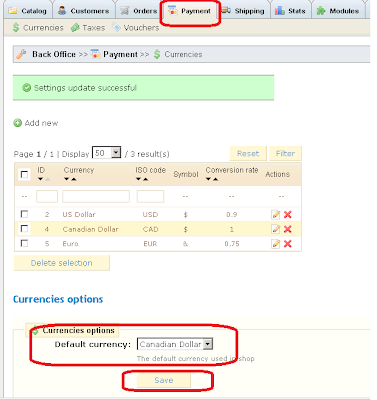
2. Paypal restriction currency.
This currency is used for Paypal payment. No matter what currency user selected at front store, when he/she goes Paypal payment page, PrestaShop will be automatically converted to this currency. The conversion rate is based on your setting at PrestaShop. You can select only one currency as Paypal restriction currency from your available currencies.
Please set your Paypal restriction Currency to your primary currency of your Paypal account to avoid potential errors.
Here is how to set the Paypal Restriction Currency at PrestaShop
Back office - Payment -
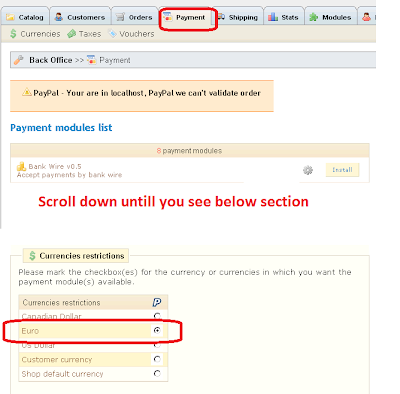
My experiment result
Default Currency: CAD (Canadian Dollar)
Paypal Restriction Currency: Euro
Front store selected currency: USD (US dollar)
1. By default the price was displayed as CAD, but selected USD at front store, so it changed to USD correctly.
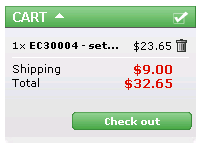
2. When I went Paypal, it automatically converted to Euro and displayed as Euro at Paypal page. It is also correct as my setting.
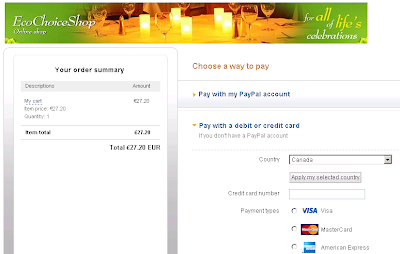
Issues(bug?) I found
I found one problem when I did my experiment. While I selected USD at front store, went to Paypal page, it displayed Euro (it is as my setting). But when I cancel payment and came back to my home page, it displayed Euro. It seem that PrestaShop automatically change my currency selection. It should be kept my selection as USD. I this is a bug of PrestaShop.
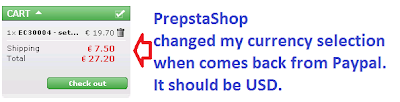
See my another post on issues with Paypal 1.7 here
6 comments:
Do you solved this question? I have the same problem.
it is not a big problem, so I didn't spend time to investigate on how to fix the problem of "Currency Changed" issue. I will take a look when I got a chance and update this post later some time.
Thanks for your comment.
Besides the customer selected currency is changed, there is another issue with currency conversion with Paypal module 1.7.
You can take a look at my another post. I have put a link on the bottom of this post.
Hi guys,
Any news on this issue?
I have installed the Prestashop v 1.4 and having the same issue.
Thanks.
Liviu
I am not sure what you are referring to. If you are referring to the "lost of customer selected currency" issue, I posted a fix on another post which has link at the bottom of this post.
If you are referring to the currency conversion issue, sorry I haven't check if this issue are still happening on other higher version of Paypal module of PrestaShop.
But my Agile Paypal module will solve this issue, if you are interested, you can it here at http://addons-modules.com/
Perfect. Thank you so much for this post.
Post a Comment