A .To add a Featured Product to your Front Office homepage:
1. Go to Back Office >> Catalog >> (Category >>) Product page
2. On the Information tab, scroll down to the Catalog section.
3. In the Catalog list, mark (tick on) the Home check box:
4. Scroll down and click Save. The item will now display in the Featured Products section of your Front Office homepage.

Note:To remove a Featured Product from the shop homepage, unmark (tick off) the Home check box in the Catalog section of its admin Product Page.
B. Change maximum number of featured products
In the default Theme, the maximum number of Featured Products displayed at any one time is ten (10). To change this, g
1. Back Office >> Modules >> Featured Products on the homepage module
2. Click "Configure"
3. Change the number and click "Save"
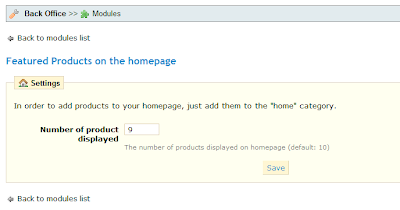
No comments:
Post a Comment