If you are Paypal account owner and want use your Paypal account for collecting payments for your online business, you can choose a variety of ways to do that. But some Paypal payment gateways requires API credential. It depends the what API the gateway is using.
Instructions on how to get your Paypal API credential
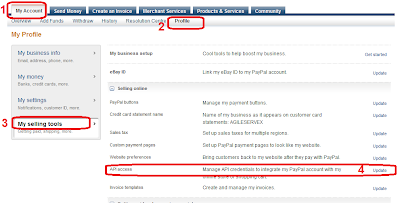
1. Log in to your Paypal account.
2. Click "My Account" tab menu
3. Click "My Profile" tab menu
4. Click "My selling tools" hyper link on left menu panel
5. Click "apply API signature" or "view API signature"
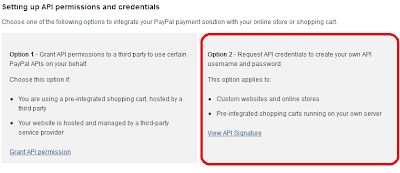
One you click "Apply API signature" or "Vew API signature", Paypal will assign a set of API credidential for you and it will be displayed on the screen. It contains following 3 items
API username - it is a email address
API password
API Signature
Please note:
Not all payment module requires API.
Agile PrestaShop Paypal Express Checkout module - does not require API credential. It is module provides a fast/quick checkout process for PrestaShop. Customer can finish checkout in just a few clicks because it does not required customer to register at PrestaShop for purpose. The best feature for store owner is that it could reduce customer dropout rate during checkout process. The module will register customer with accurate information from Paypal after payment is finished.
For more information about Agile PrestaShop Paypal Express Checkout module, please visit here.
Agile PrestaShop Paypal Adaptive Payment module - requires API credential
This module implemented Paypal Adaptive API that allows you process multiple payments in one big transactions. This module is an accessory module of Agile PrestaShop multiple sellers module - a best solution for PrestaShop based market place/multiple sellers store.
For more information about Paypal Adaptive payment, please visit here
For more information about Agile PrestaShop Multiple Seller module please visit here
No comments:
Post a Comment