The Problem
If you own multiple online stores and want you want to use one Paypal account to collect sales, then you will need to configure "allow invoice duplication", otherwise you may encounter following errors.
"This invoice has been paid. For more information, please contact merchant."
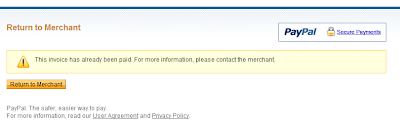
Why this error will happen?
Paypal has function to block duplication invoice, by default, this function is on.
So when your customer try to perform payment from different store, the invoice ID might be has been used from another store. So the error will be displayed.
Solution This can be fixed by changing one setting from within Paypal, so log in to your Paypal account do the following:
1. Click "Profile" on the top menu bar.
2. Click "My Selling Tools Preferences"
3. Look for "Block payments" and Click "Update"
4. Under "Block Accidental Payments", choose "No, allow multiple payments per invoice ID".
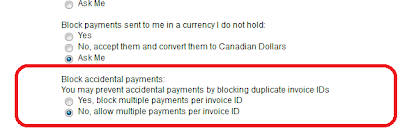
After this setting, the issue should be fixed.
Agile Paypal Express Checkout module is one of the popular PrestaShop paypal payment module, provided by addons-modules.com. The module has lot of very good features that standard Paypal module does not have. For example, express checkout feature will allow customer to finish checkout process in just a few click instead of going through tedious address and personal information input. The module will automatically get those information from Paypal account and create user account automatically after payment. The module has a flexible recurring payment features that is the best for recurring subscriptions.
See more information, please visit here
No comments:
Post a Comment