Th setting is customer group based.
Steps:
1. Login to back office
2. Go Customer tab
3. Select Groups
4. Find the customer group in the group list ad click "edit" link.
5. Select "Tax Included" or Tax Exclued
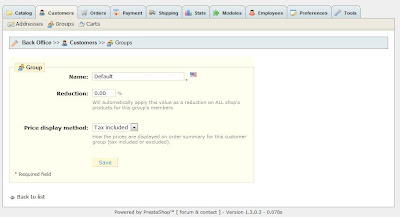
Agile Modules blog is a place to announce and discuss about agile modules provided Addons-Modules.com - a developer of modules and addons for PrestaShop shopping cart systems. Our market place solution - Agile Multiple Sellers/Vendors Module - and its accessory modules are quite simply the best solution to build marketplace based on PrestaShop. These modules have helped many of our clients realize their dream of starting, managing, and generating profits from their own online marketplace.
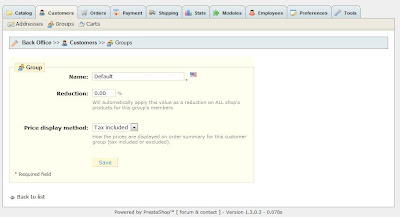
2 comments:
Thanks a lot, I was looking for this for ages, could not find the solution for my problem. Thanks again!
Thankyou, I was looking for this for ages. :)
Post a Comment