There is bug at invoice PDF / delivery slip if change price display from Tax included to Tax excluded.
The following problem occurs if you set Tax Excluded
Shipping Fee alwasy displayed as 0 in invice PDF
If you want to fix the problem, you must change back use Tax Included display.
Added on Oct 02,2010
I have found a way to fix the problem. Please see my another post here:
http://alvinjiang.blogspot.com/2010/10/prestashop-tips-pdf-invoice-with.html
Agile Modules blog is a place to announce and discuss about agile modules provided Addons-Modules.com - a developer of modules and addons for PrestaShop shopping cart systems. Our market place solution - Agile Multiple Sellers/Vendors Module - and its accessory modules are quite simply the best solution to build marketplace based on PrestaShop. These modules have helped many of our clients realize their dream of starting, managing, and generating profits from their own online marketplace.
Sunday, August 22, 2010
Prestashop Tips -- Price tax included/excluded
At Prestashop, you set set price displayed as tax included ot tax excluded.
Th setting is customer group based.
Steps:
1. Login to back office
2. Go Customer tab
3. Select Groups
4. Find the customer group in the group list ad click "edit" link.
5. Select "Tax Included" or Tax Exclued
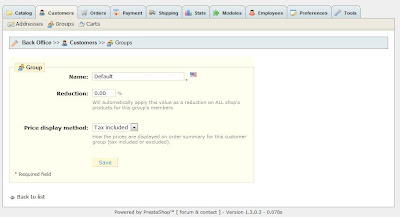
Th setting is customer group based.
Steps:
1. Login to back office
2. Go Customer tab
3. Select Groups
4. Find the customer group in the group list ad click "edit" link.
5. Select "Tax Included" or Tax Exclued
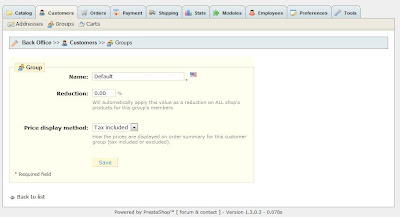
Subscribe to:
Comments (Atom)